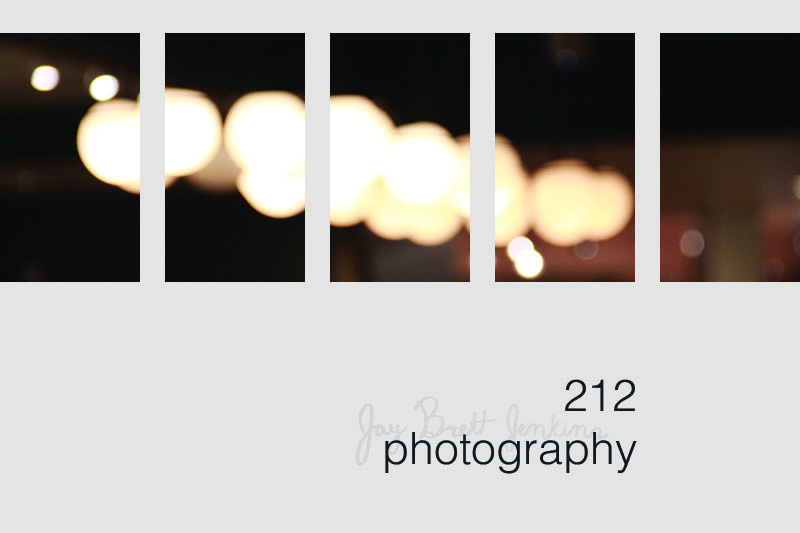I love Adobe
Can I just tell you how much I love Adobe? Their products are wonderful. I have used GIMP and Inkscape to forgo the cost of buying Photoshop and Illustrator, but they are not even comparable. Adobe just makes great products that do so much. I love them dearly.
This was made in photo shop using a cool trick where you make a layer with the boxes and a layer with the photo. By working some magic the photo shows through the boxes so that you can quickly edit it, rather than splice up a picture and then try to choose which sections to put where.
Font: Helvetica Light
Some other magic that I worked with typography on some pictures are also by some assistance from Photoshop. Take a look…
Title Font: Futura Medium
Title Font: Century Gothic Regular
Title Font: Baskerville Regular & Futura Medium
Body Font: Baskerville Regular
So I know that it is a no-no to use the same font in your body as you use in your title, but with the title using two different fonts and the font closest to the body being sans-serif I think it all works out.
These were really fun to make, but they did take some time. What you will want to do first is to decide what pictures you have that will go well with each other, and that text will look good on.
Make major edits to the photo now. This includes aligning, cropping and lightening. I made the mistake of adding Gaussian blur before aligning and then I needed to go back and delete the blur and re-add it once I had the background image aligned.
I brought up the brightness and saturation on a few of the pictures, and changed the tone color.
I then added the typography that I wanted. If needed I would burn the image behind the text so that it would stand out more from the background.
Put each of the text items in separate boxes so that you can edit their size independently. Also, don’t turn your text into an object, or you will not be able to edit the font or verbiage.
If you are considering Adobe Photoshop, take the plunge. It is so nice to work on. And make your own stuff like this.